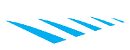Whether you’re migrating to ERP for the first time, or moving your business automation to a more streamlined, efficient and cost-effective cloud-based ERP solution like SAP Business ByDesign, there is a tried and tested process to take you from first stage to blast-off.
But, just like a rocket launch, there has to be a series of system checks before we press that big red button.
Fortunately you have a mission control in your ERP system integrator, who will guide you through the process. Brendan Barry, Director of Siris Cloud Solutions, outlines the approach to a new installation or migration.
10… Begin Countdown and Select Your Vehicle
— Identify The Appropriate System For The Organization
A journey to the stars requires a powerful vehicle — one that is built for speed, safety and durability. SAP offers a variety of systems to fit any organization, from a large multinational to a local manufacturing plant.The system integrator will help you select the ideal system for your organization, based on a variety of factors, including:
- The industry that the client organization operates in;
- The current and future cloud strategy (if any);
- The scalability required: is the organization on a growth path that may require upscaling the system in the future?
- What total functionality is required — does the company require a full suite of applications, or just a specialized few?
- Integration — what legacy software must be integrated, that cannot be replaced?
- Extensibility — how much customization needs to take place, and are these business-critical and irreplaceable?
- Cost — what is the Total Cost of Ownership (TCO) over time, such as software and ongoing running costs (licensing, support, additional functions or modules, and new business units for example).
- Time to implement;
- Skills required;
- Support availability;
- Localisation (tax compliance and language);
- Geographies of operation;
9… Assemble the Team
— Get The C-Suite On Board
It’s crucial that the system integrator and the client’s C-Suite are fully aligned from the outset. If the project doesn’t have the support of every executive, this rocket isn’t going to get off the ground.
The board needs to appoint a project sponsor — this is normally the CFO, CEO or CIO. The project sponsor must have enough authority to make budget and other decisions during the process, and should communicate regularly with other leaders to ensure they are informed of the progress.
Identify your key project team members, especially in management, to make sure they are involved and informed. Managers can identify issues in their current processes that need to be addressed in the design process, and project ownership by these key people will ensure momentum and a problem-solving attitude.
8… Crew Boarding
— Get Buy-in From the Organization
It’s important to educate the entire organization about the need for a new system. Project members and end-users should be included from the selection process onwards, as they need to be part of the strategy behind the change. This shouldn’t come as a top-down executive decision, as resistance to change can subtly subvert the process. Time taken now to get everyone on board will save time and resources down the line. Everyone needs to know that:
- There will be an element of disruption (which we endeavour to keep to a minimum);
- There is a need to learn a new system (and this can be sold as an upskilling opportunity);
- It will be worth it in the long run — digital transformation future-proofs the organisation by building a platform for future growth.
7… Check the Environment
— Interrogate Current Processes & Culture
The chosen ERP system integrator needs to understand more than just how the software must be configured. What is the business culture? How has the organization dealt with change-based projects in the past? What are the current business processes, and can they be challenged to fit more standardized, or ‘best practice’ processes, which may be built in to the new system.
If the various departments and sections in a company are heavily siloed, leaders need to be encouraged to become more ‘open’, to gain an understanding of each other. How the business fits together determines how the system fits into the structure. What are the legacy systems that need to be replaced? Which legacy systems need to be integrated, and what will be required to do that?
6… Mission Control
— Create An ERP Project Charter
The Project Charter is a living document that outlines the ‘big picture’ of what the new system aims to achieve, based on the business analysis done by the project team. It will identify the scope of the project and objectives, so that all team members involved know what the milestones and objectives are. A comprehensive project charter will include the following detailed elements:
- A project mission
- Objectives
- Organization resources and responsibilities
- The project scope
- Any anticipated problems and risks
- The benefits of the new system
- Costs (over 5 years)
- Expected returns (over 5 years)
- And, of course, the budget.
It is essential that all stakeholders in the organization buy into the project charter — and provided everyone has been involved in its formulation, this should not provide any problem. An effective project charter becomes a daily reference point for avoiding “scope creep” and keeping the ERP team focused on the end result.
5… Flight Plan
— Create a Project Plan
Based on the project scope and the business objectives, the ERP system integrator creates timelines, milestones and resources required to implement the solution. This Project Plan should also include a comprehensive training and change-management plan. It is crucial to involve employees from the beginning — the better equipped they are psychologically and in terms of training, the better.
Included in this plan is a kickoff and the establishment of a project office, as well as a post-implementation strategy.
4… System Design
— Design the Solution
Given sign-off, the system integrator can then start to design a solution, taking note of:
- Legislative compliance
- Legacy replacement
- Requirements for integrating legacy systems.
- Potential failure points, including establishing which architecture requests are essential and which are not important or will be made redundant.
The system integrator creates an overall design and uses system walkthroughs to show the project team and other senior people in the organization how the system will work in a simulated environment.
If a bespoke legacy system cannot be replaced, integration software will be designed, built and tested to ensure that the data is being handled correctly.
An important part of this is identifying specific data issues — for example, deciding on data standards to be used across the organization, and working out how multiple legacy part-numbering systems, work-centre names, customer identification, supplier identification and inventory location schemes are to be integrated with the new, unified system.
If there are business-critical gaps in standard functionality, it may be necessary to build a custom development to complete the data flow. This is always a last resort, however, when absolutely necessary, as creating bespoke applications is time-consuming and expensive, and will not be maintained in the normal way.
As the design takes shape, boardroom demonstrations can take place to show stakeholders what their new business model is going to look like. We use an agile, iterative approach so users get familiar with the system well before it goes live.
3… Flight Simulation
— Data Migration, Testing & Training
Before any spacefaring vehicle can be launched, it needs to be tested, and everyone involved needs to be trained in it all its aspects.
Real data is extracted from the client’s existing system, to test and walk through how the final data cutover will take place. This is an iterative process, as data from different legacy systems may pose different challenges.
A development system is installed, allowing for integration testing, without interrupting the business. Typically mock data is loaded to test where data errors are arising; data cleansing takes place and the system is retested with further mock data loads, until the client is satisfied that the migration is complete.
At the same time, change management process takes place. This involves an educational rollout that begins with the core team members related to the implementation.
Next, training is done for all staff that need to access the system. This can take the form of workshops and can continue even after the installation, to improve users’ ability and confidence.
The new system is demonstrated to the organization, in the form of a development system that closely resembles the finished system. Various test simulation scenarios are created. For example, creating a purchase order, tracking the route to the vendor, confirming vendor acceptance, tracking despatch of the product and ensuring correct data is sent to the various sections, such as stock-taking and inventory.
The project team is trained first, as they will be passing on their knowledge and overseeing the system in practice. At this stage, system users are asked to sign off to confirm that the system meets their expectations and is built to the agreed specification.
2… Final System Checks
— Running the System
It’s getting close to launch, so all the bugs should be squashed, and we ensure that all the necessary pieces of the system are in place and functioning. Again, users are asked to confirm that they are happy with the training and that they’re ready for take-off.
As the project rolls out, final training/education for all employees who use the system must be done. While the ERP provider can provide a certain level of support, it may be necessary to employ a third party that can provide training and certification.
1…Ignition
— Cut Over
The switch over to the new system can only happen when there is absolute confidence that all tests/quality gates have been passed, and that the entire organization is prepared, both in terms of training and company culture.
Critically, the data must be up to date and finalised for loading at a given time — the ERP provider will ask the client to sign off on this before loading, as well as after loading, as any ‘gaps’ in data could be problematic. Part of this is also creating the correct user permissions so that users have access to the relevant functions.
Depending upon the unique business setting, the cut-over may take place in a single phase, with all users moving to the new system on a given date. Other options include a multi-phased roll-out, depending on the business size and structure — as well as factors like geography.
0… Blast Off!
— The Journey Begins
Normally the actual change is done over a weekend, near month end, to minimize business disruption, and users will now start transacting with the new system.
This is often an intense and stressful stage of the project, even if extensive training and change management has taken place, as users still need to become familiar and comfortable with the new environment. Teething problems need to be dealt with quickly and effectively to avoid frustration. Like a rocket exiting the atmosphere, this stage needs to be closely monitored, and quick reactions are required.
T+1… All Systems Go
— Implement the Post-implementation Strategy
The ERP System provider will initially remain on-site to ensure that the system is running correctly, and give timely feedback to users if they have problems or queries.
A post-implementation audit is prepared by the ERP system provider in conjunction with the project leader, to evaluate if there are gaps or performance issues that need to be addressed.
As the system gets real-world use, users will need tweaks and adjustments, and improvements can be made. Unlike legacy data-centre-based ERP systems, the fact that your ERP is in the cloud means that support can be provided without the system provider necessarily being on-site.
This is just the beginning of the journey — a journey that will take your company to new heights, to be able to explore new worlds of opportunity, in a more efficient, responsive and customer-centric system. Bon voyage, on your journey to the stars!
For more information go to: www.siris.co.za